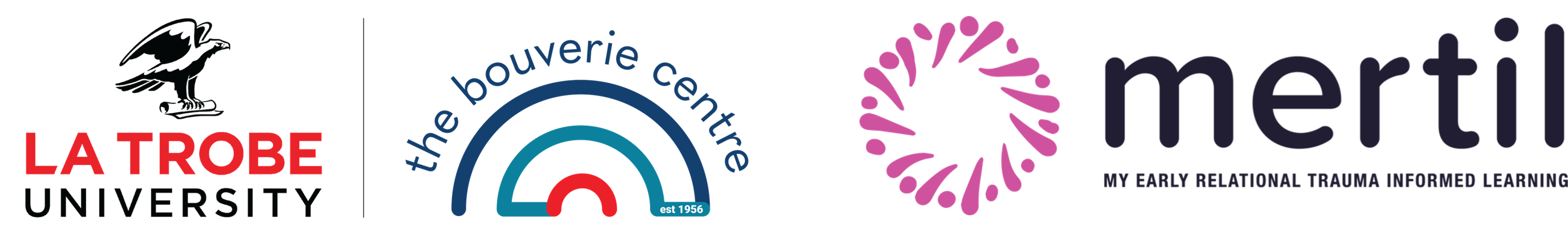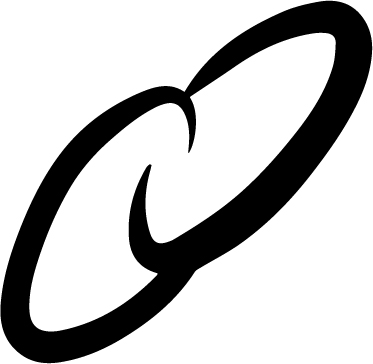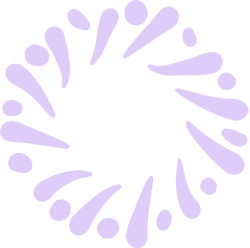Frequently Asked Questions
These FAQs provide information regarding the MERTIL, Mini MERTIL and MERTIL VIC MCH courses.
Technical Issues
Course Information
Why can’t I login?
The vast majority of login issues are due to the username and/or password not being typed in correctly. Please note that you should type the password in manually; don’t copy and paste from somewhere else. Also be aware not to accidently add spaces or full stops at the end of either. The password is case sensitive; the username/email address is not.
Please contact bouverie.training@latrobe.edu.au if you need further assistance
Why can’t I open the MERTIL website?
This is generally due to firewalls on the network you are using to access the site. Please contact your IT support through your centre to look at options to access the platform. Alternatively, you can access the platform through a home network or device that has different local settings. Your username and password will work on any device.
How do I access my course?
Courses can be accessed via the La Trobe Uni short course homepage https://lms.latrobe.edu.au/login/index.php
We suggest bookmarking this page. Once there, go to “Other Users” and choose “Short Course”. You need to use the username assigned to you when you first logged on – you cannot use your emial address to log in.
Please contact bouverie.training@latrobe.edu.au for further asssistance
Why can't I access the next chapter?
The MERTIL program is designed to only allow the user access to the next chapter if the previous chapter e-learning content have been completed. You will see a green tick next to activities you have completed (a grey tick indicates non-completion).
If you have completed a chapter and cannot access the next this is most likely because you have not clicked on the “completion of chapter” button on the Review slide (typically the second last slide) in the chapter e-learning content.
Can I log in to the website from home?
Yes you can, You do not need to be at your organisation to access the website. Just log in to your account at home by going to the website www.mertil.com.au on your device and sign in with your username and password.
Why haven’t I received my password reset confirmation email?
These emails are generated automatically from the MERTIL platform and as such, may be identified as SPAM by your network. Please check your SPAM or junk folder within your email account. When you locate the email, be sure to mark it as a trusted source so that this problem does not occur again. If you cannot find such an email please contact us on bouverie.training@latrobe.edu.au
Can I change my email address?
This depends on your licence. If you have been provided access by your organisation then unfortunately you are unable to change your email address. In these instances your organisation’s email address (or your student email address if applicable) is used to track progress for reporting purposes.
If you have purchased your access privately you can change your email address. Please contact us to do so – bouverie.training@latrobe.edu.au
Is MERTIL accessible from an iPad or tablet device?
Yes, you can access the MERTIL program from a tablet device; just go to the MERTIL website on your device and log in with your username and password.
Why can’t I get back to the previous page?
If you look to the top left of your screen there is a ‘back to course‘ tab, this will take you back to the main page of the course you are working through.
I am having difficulties viewing the online content?
There could be a number of reasons for this. Please try the suggestions below. If you still need to contact us please include what you have tried already.
1. Please check what browser you are using. In particular, our system is not compatible with Microsoft Edge (the icon looks like a fancy blue “e”). We suggest using Google Chrome, Firefox or Safari.
2. Also note that the e-learning window sometimes opens behind your browser window so it can appear that nothing has opened/happened. Please close all your windows or press Alt-Tab until you see it.
3. Pop-ups blocked: If the “Launch” page appears but nothing happens when you press the “Launch” button (and you may also get a message that says there is trouble “reading it to the LMS”), this may indicate that popups are being blocked. On the page that says “Launch”, have a look in the top right corner (in Chrome it’s at the end of the URL bar). You will need to select “Allow popups always for this site”. You may need to search the internet to find out how to manage pop-ups for your browser. Or you may need to ask the IT Admin staff at your place of work if using a work device.
4. Some activities won’t open until previous ones are completed. If you have completed a chapter but are unable to open the next one, please ensure you have finished the necessary pre-requisite content. It is important to click the Completion Button on the second last slide of each chapter to record completion and release the next chapter. If you are having trouble opening content go back to the last chapter and click that button again.
5. Try logging out nad back in again.
How long is the MERTIL course?
MERTIL is a self-paced, online learning course, consisting of 8 chapters of about 60-90 min each, which you do separately. In total the course takes about 12 hours. The Mini MERTIL course is 2 hours. In addition there is over 20 hours of resource material in the library.
Can I pause the course and come back at a later date? Is my progress saved?
Yes, you can exit the course at any time and when you log back in you will be able to start where you left off. Your progress is saved automatically by the system.
MERTIL Family Violence Leadership Training
The MERTIL FVL course (2019) was for Victorian Maternal and Child Health Leaders nominated by the Department of Health and Human Services to undertake this family violence leadership training in 2019. This course is now closed and no further enrolments are being accepted.
Purchasing and Enroling Users
Why haven't I received a receipt?
Receipts are automatically emailed from the system. Please check your SPAM folder for the email receipt. Please contact bouverie.training@latrobe.edu.au if you need further assistance
I need a tax invoice/receipt - can I download one myself?
Unfortunately you can’t download a tax invoice yourself but you do have 3 options to obtain one:
1. You would have been sent a tax invoice when you finalised your payment. Please check your spam folders.
2. Please contact bouverie.training@latrobe.edu.au if you need further assistance
MERTIL: A course for
Early Childhood Services
frontline workers
MERTIL offers training in the recognition of early trauma in the parent-child relationship, stemming from parent mental illness, grief, family violence, substance abuse, and related experiences. Moreover, MERTIL teaches options for effective immediate response by frontline services.